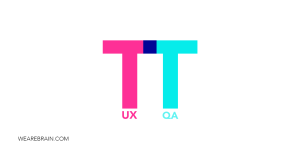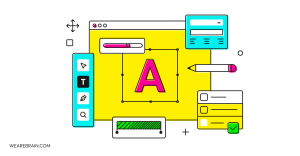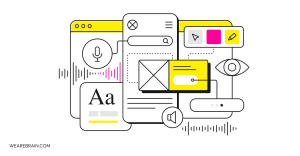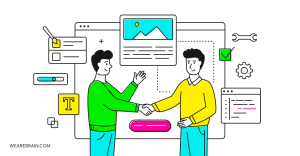Mobile app design: Basics you need to know when creating your mobile app
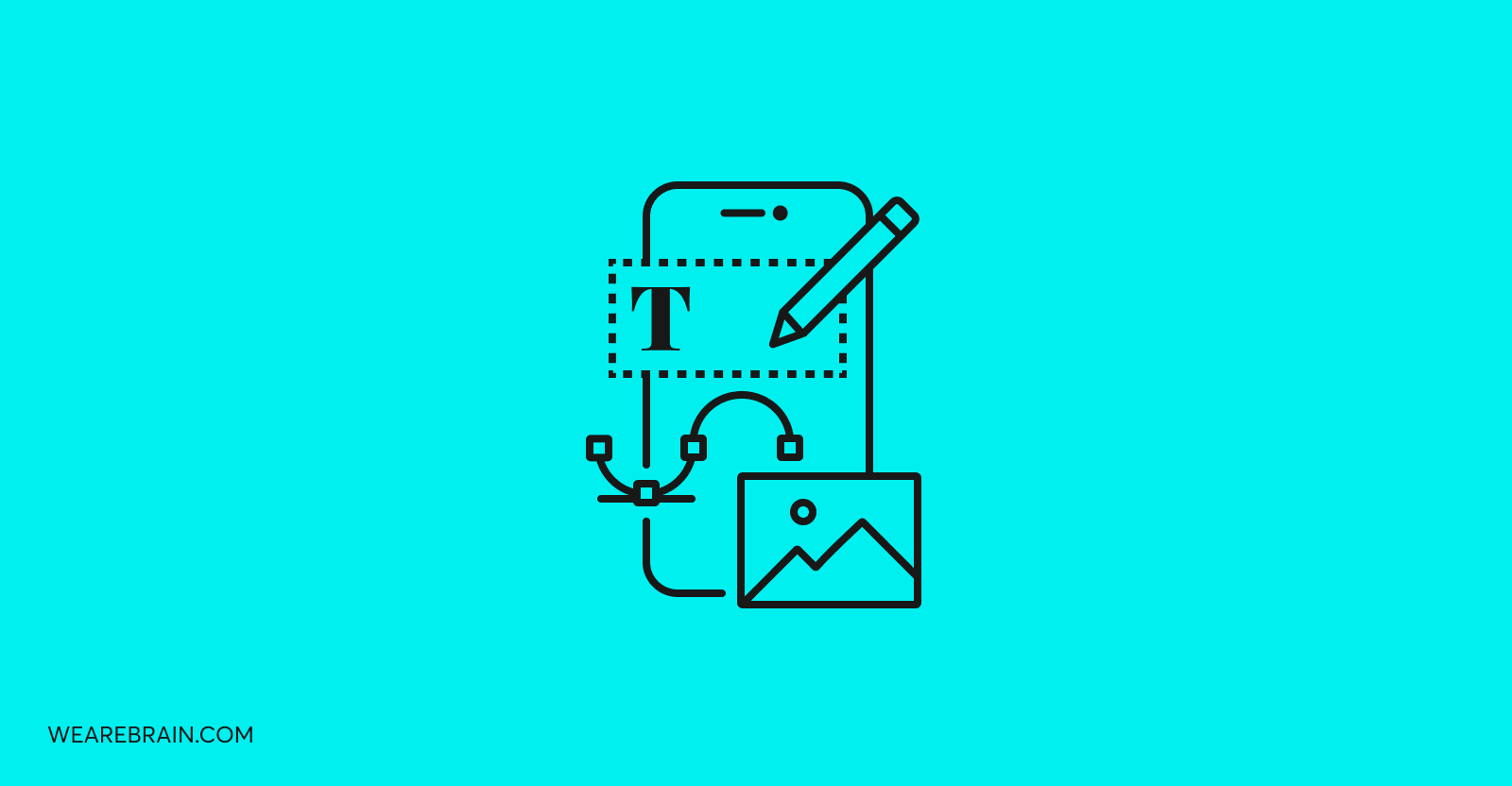
As of 2020, the world has over 3.5 billion smartphone users – and that number is set to climb by a few hundred thousand in the next year alone as the mobile app industry is projected to reach $407.31 billion by 2026, growing at a compound annual growth rate (CAGR) of 18.4% from 2019 to 2026. What is clear is that the industry is thriving and is poised to continue its fervent growth this decade.
So, if you are looking to build an app, the good news is that there has never been a better time to get into the industry. At the heart of any decent mobile application is the intent to provide meaningful assistance to users by helping them along their journey to satisfy a particular need or a want. Sure, there are so many types of mobile apps out there that any would-be mobile app developer may recoil in thoughts of their designs being lost in the ether of saturation. But if your product or service is sound then all you need to do is follow a few simple design guidelines to make your content stand out and grab the user’s attention.
Without further adieu, here is our shortlist of essential tips for designing memorable mobile applications. This article will focus specifically on the front-end design layout elements with reference to crucial UX functionality, and we’ll show some examples of our own work.
Basic UI design principles are key
The key to designing a functional mobile app interface that also looks the part lies in following basic design principles. Mobile app designers walk a fine line when it comes to the amount of information needing to be conveyed with very limited space of a smartphone screen to work with. But when you stick to the basics of design you will always keep sight of your end goal.
Consistency
Maintaining a solid degree of design consistency across your entire mobile app also helps users intuitively flow through your app. By defining a clear design pattern, users are able to quickly and seamlessly interact with your app as it reduces the learning curve for first-time users. When your app design elements vary in aesthetic and functionality it becomes jarring to the user and they will quickly become frustrated and stop using your app.
There are 3 areas of consistency to look out for when designing mobile apps:
- Visual consistency: This refers to the various typefaces, buttons, and labels.
- Functional consistency: These are the interactive elements that should work the same throughout your app.
- External consistency: The design of your mobile app should be consistent across all of your products.
Familiarity
Humans are hard-wired to seek out patterns of familiarity in the world in order to quickly make sense of new information. By incorporating familiar design elements found across multiple devices, users are aided in being able to quickly identify key features and functionalities. For example, an icon of an envelope always refers to email, and similarly, a magnifying glass icon refers to a search function. Don’t break the mould in this regard, as you can leverage the user’s associated meaning of various icons to your advantage.
Clarity
Good mobile apps are designed specifically to allow users to complete tasks in the shortest time possible, and the key to that is intuitive design. Designers must always consider the perspective of first-time users and how quickly and easily they are able to understand the functionality and fluidity of the app. Clarity informs designers about which elements are necessary and which are clutter-causing nice-to-haves. The aim is simplicity, and keeping an eye on design clarity will help you achieve this.
Breathing Space
Although being plucked directly out of design school basics 101, incorporating white spacing around elements is still important as it is a surefire way to attract users’ attention to your content. It also serves to create better readability and is just a simple yet effective way to create good, clean UI. When designing for mobile apps, breathing space helps reduce clutter and helps users complete tasks easier.
Typography
Designers know too well the weight great-looking typography has on the entire look and feel of a mobile app. Although mobile apps rely a lot on images and illustrations because humans process meaning from an image far quicker than they do from the text, the fact of the matter is that users gain most of their information through the written word. Copy provides more detail and imparts more concise information to the user, and when that information is presented in a clear and attractive font it adds to the user experience. The main rule of thumbs is to keep it simple: don’t use outlandish fonts which are difficult to read – it will only serve to alienate your users rather than impress them.
Mobile app fonts need to immediately be legible. Mobile devices have far less space than desktops or tablets and so you should avoid cluttering users’ attention with loads of information. Text for mobile must be at least 11 points so it’s legible at a normal viewing distance without the need to zoom in. There are tons of online resources for designers to find great font pairings.
Contrast
People use their mobile devices in a wide variety of settings: on the train, waiting in lines, outside, inside, in a taxi – you get the point. All these factors influence the lighting setup influencing the visibility of the screen. Knowing this should inform designers’ decisions when selecting colours and contrast. It is important to define the primary, secondary and tertiary colours of your mobile app to increase usability in various settings.
Hierarchy and weight of elements
Mobile app designers need to be familiar with the principles of basic design hierarchy. Important elements on the mobile screen must always have the most visual weight – this is done by adjusting the font weight, size and colour, and so on. Positioning of titles in relation to body copy and indicating which design elements are related are visually indicated through clever design hierarchy. By boxing elements and selecting the same vs contrasting colour choices indicate to the user how certain elements and information are related. This is a design tool used across all digital mediums and so users already fundamentally understand these elements and thus associate the intended meaning to them.
Content prioritisation
Thanks to our declining attention spans (if you’ve made it this far then good for you!) it is vital that your mobile app design grabs users’ attention within the first few seconds in order to hook them in to be receptive to your content. The best way to achieve immediate user engagement with your mobile app is by keeping your design simple with minimal interface elements.
The very nature of mobile apps is that they are designed to display only essential information and functionalities, thanks to the limited amount of real-estate on the screen. All non-essential content, or secondary content, can easily be contained and presented in your menu tab. Progressive disclosure of menu content is essential to not overwhelm the user with saturated information. Be clever about how you present your content and how you reduce clutter – try using icons instead of copy where you can, for example.
Navigation
The key to a great mobile app is how easily users are able to learn how to operate it. Users should be able to intuitively navigate your app using the clear pathways you have designed. The best way to do this is to use standard navigation patterns found in major operating systems, like the Android navigation drawer and the iOS tab bar for example. Most users are already familiar with these navigation patterns and if you incorporate them into your design, users will be able to quickly navigate through your app. Remember to stick to one navigation pattern throughout your app for consistency.
It is important to prioritise your app’s navigation elements according to the way your users interact with your app. By giving common tasks different priority levels it allows you to design sleek UI and allows you to define your navigation priorities. It is important to structure the content concisely to reduce the amount of user interaction needed to complete tasks. It is, therefore, crucial to allow users to see that they are in control of their navigation, so make your navigation elements clearly visible at all times.
Animation
Great mobile app designers employ functional animation techniques throughout their apps to indicate a state of transition. Not only does it go a long way in breathing life and character into your app design, but it also allows users to identify changes, swipe-throughs, and triggers of elements, helping them intuitively understand the navigation mechanics of your app
Size really does matter…
There has been a lot of research conducted about how people physically use their smartphones and the conclusion is that the majority of us use a single thumb to operate our mobile devices. Understanding a user’s thumb range is important in informing the content layout and placement of your mobile app. Common features in your app must be easily accessible in thumb-reach regions. In contrast, other elements such as trash buttons should be more difficult to reach in order to avoid mistakes.
Accessibility features are important when designing intuitive UX functionality. Considering your users will be both left- and right-handed, it is important to place navigation elements in easy to reach areas.
Bonus tip: Micro-interactions
If you’re looking to add a bit of magic to your app, then designing a few effective micro-interactions will certainly do the trick. Microinteractions make it easier for users to navigate your app. They keep them constantly informed through information relevant to their actions, which increases the time they spend interacting with your app. It is important to remember when designing micro-interactions that each one needs to have a purpose. So, designers must identify various touchpoints where users may need assistance or guidance.
Simplicity is key here as you don’t want your micro-interactions to annoy users with unnecessary information. Rather, they should be used to convey information to the user about their interactivity with your app – meaning it helps users know immediately that their actions have direct results. Be sure to read our full article about micro-interactions.
Summary
There you have it – a quick dive into some of the essential mobile app design basics. It is important to remember to stick to the basics with your app designs. When starting out it is a good idea to find inspiration from the best-performing apps in your category. This will help you get a sense of what design elements work best.
Anastasia Gritsenko
Working Machines
An executive’s guide to AI and Intelligent Automation. Working Machines takes a look at how the renewed vigour for the development of Artificial Intelligence and Intelligent Automation technology has begun to change how businesses operate.