React client-side authentication with Facebook, LinkedIn and Google
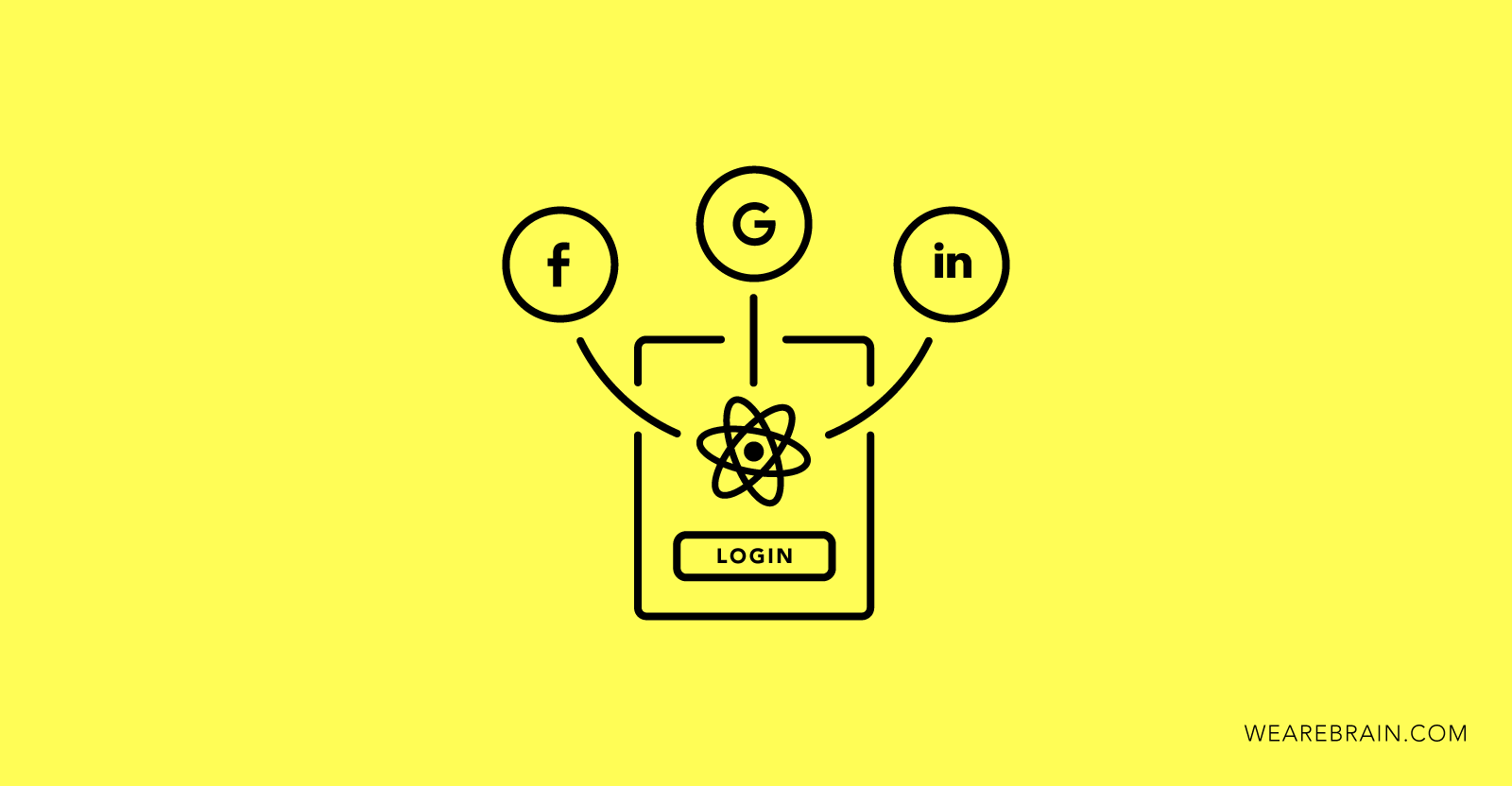
By Dmitry Shishko, full-stack developer at WeAreBrain.
In this article, I will be showing you how we used React to enable authentication for social networks on the client-side.
The steps
The main objective is to take the unique identifier of a user (uid, email, name), and then send these params to the backend (PHP, Ruby, NodeJS) to finish the auth process.
const addScript = (id, src) => new Promise((resolve, reject) => {
const element = document.getElementById(id);
if (element) {
return resolve(true);
}
const script = document.createElement('script');
script.setAttribute('type', 'text/javascript');
script.setAttribute('id', id);
script.setAttribute('src', src);
script.addEventListener('load', resolve);
script.addEventListener('error', () => reject(new Error(`Error loading ${id}.`)));
script.addEventListener('abort', () => reject(new Error(`${id} loading aborted.`)));
document.getElementsByTagName('head')[0].appendChild(script);
});
export const addFacebookScript = () => {
const id = 'facebookAuth';
const src = 'https://connect.facebook.net/en_US/sdk.js';
return addScript(id, src);
};
export const addGoogleScript = () => {
const id = 'googleAuth';
const src = '//apis.google.com/js/client:platform.js';
return addScript(id, src);
};
export const addLinkedInScript = () => {
const id = 'linkedinAuth';
const src = '//platform.linkedin.com/in.js?async=true';
return addScript(id, src);
};The second step is to create a LinkedIn auth component. To set up Linkedin you need a LINKEDIN_API_KEY. Lets go to the Linkedin development panel and create an app:
/* global IN */
import React, { PureComponent } from 'react';
import PropTypes from 'prop-types';
import { addLinkedInScript } from './scripts';
export default class LinkedIn extends PureComponent {
async componentDidMount() {
try {
await addLinkedInScript();
// Initializtoin with you API_KEY
IN.init({ api_key: LINKEDIN_API_KEY });
} catch (error) {
console.log(error.name, ':', error.message);
}
}
/**
* Handle click button
*/
handleClick = () => {
const {
loading,
onSuccess,
onFailure,
} = this.props;
if (loading || !IN.User) {
return;
}
IN.User.authorize(() => {
// If authorization pass well, we take profile info
IN.API.Profile('me')
.fields(['id', 'firstName', 'lastName', 'emailAddress'])
.result((res) => {
const data = {};
data.identity = {
uid: IN.User.getMemberId(),
provider: 'linkedin'
};
data.user = {
email: res.values[0].emailAddress,
firstName: res.values[0].firstName,
lastName: res.values[0].lastName,
};
data.auth = IN.ENV.auth;
// Send data to back end
onSuccess(data);
});
},
err => onFailure(err));
}
render() {
return (
<span
className="btn linkedin"
onClick={this.handleClick}
>
<i className="icon-in" />
</span>
);
}
}
LinkedIn.propTypes = {
loading: PropTypes.bool.isRequired,
onSuccess: PropTypes.func.isRequired,
onFailure: PropTypes.func.isRequired,
};Third, create a Google auth component; to initiate Google you will need a GOOGLE_CLIENT_ID. Go to the Google Developers Console and create a new project, you can do it here.
/* global gapi */
import React, { PureComponent } from 'react';
import PropTypes from 'prop-types';
import { addGoogleScript } from './scripts';
export default class Google extends PureComponent {
async componentDidMount() {
try {
await addGoogleScript();
const params = {
client_id: GOOGLE_CLIENT_ID,
scope: 'profile email',
};
gapi.load('auth2', () => {
if (!gapi.auth2.getAuthInstance()) {
gapi.auth2.init(params);
}
});
} catch (error) {
console.log(error.name, ':', error.message);
}
}
/**
* Handle click button
*/
handleClick = () => {
const { loading, onSuccess, onFailure } = this.props;
const auth2 = gapi.auth2.getAuthInstance();
if (loading) {
return;
}
auth2.signIn()
.then((res) => {
// If authorization pass well, we take profile info
const basicProfile = res.getBasicProfile();
const data = {};
data.identity = {
uid: basicProfile.getId(),
provider: 'google'
};
data.user = {
email: basicProfile.getEmail(),
firstName: basicProfile.getGivenName(),
lastName: basicProfile.getFamilyName(),
};
data.auth = res.getAuthResponse();
// Send data to back end
onSuccess(data);
},
err => onFailure(err));
}
render() {
return (
<button
type="button"
className="btn google"
onClick={this.handleClick}
>
<i />
</button>
);
}
}
Google.propTypes = {
loading: PropTypes.bool.isRequired,
onSuccess: PropTypes.func.isRequired,
onFailure: PropTypes.func.isRequired,
};Fourth, create a Facebook auth component; to set up Facebook you will need a FACEBOOK_APP_ID, go to Facebook and create an app:
/* global FB */
import React, { PureComponent } from 'react';
import PropTypes from 'prop-types';
import { addFacebookScript } from './scripts';
export default class Facebook extends PureComponent {
static propTypes = {
loading: PropTypes.bool.isRequired,
onSuccess: PropTypes.func.isRequired,
onFailure: PropTypes.func.isRequired,
};
async componentDidMount() {
try {
await addFacebookScript();
const params = {
appId: FACEBOOK_APP_ID,
cookie: false,
xfbml: false,
version: 'v3.2'
};
FB.init(params);
FB.getLoginStatus(resp => console.log('FB:status:', resp.status));
} catch (error) {
console.log(error.name, ':', error.message);
}
}
handleClick = () => {
const { loading, onSuccess } = this.props;
if (loading) {
return;
}
FB.getLoginStatus((resp) => {
console.log('FB:status:', resp.status);
const params = {
provider: 'facebook'
};
if (resp.status === 'connected') {
params.uid = resp.authResponse.accessToken;
// Send data to back end
onSuccess(params);
return;
}
FB.login((response) => {
console.log('FB:status:', response.status);
if (response.authResponse) {
params.uid = resp.authResponse.accessToken;
onSuccess(params);
}
}, { scope: 'email' });
});
}
render() {
return (
<button
type="button"
className="btn facebook"
onClick={this.handleClick} >
<i className="icon-facebook" />
</button>
);
}
}And that’s it!
Now we’ve created three components, which allow you to get a user’s information from their socials, and send it to your backend.
Hope this was helpful.
Mario Grunitz
Working Machines
An executive’s guide to AI and Intelligent Automation. Working Machines takes a look at how the renewed vigour for the development of Artificial Intelligence and Intelligent Automation technology has begun to change how businesses operate.







